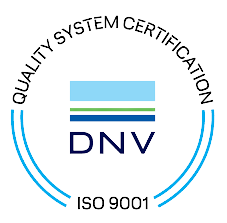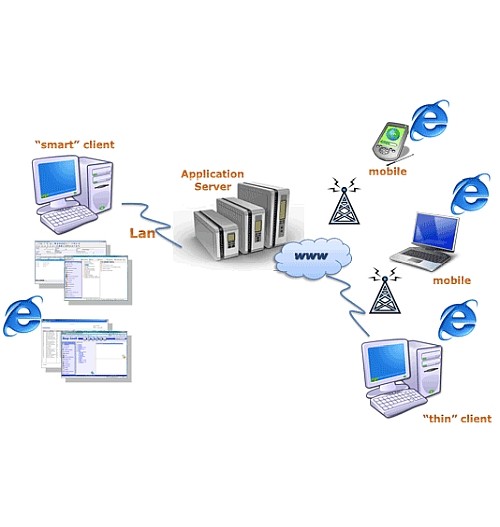Gteknet for Scanners for Temperature, Humidity, and Altitude
G-Tek’s gtekNetTM software is a client-server application running under a Windows environment ideal for Scanners used to measure Temperature, Humidity, and Altitude.
This software is an enterprise-wide solution for monitoring multiple devices connected on RS485/422 or Ethernet (TCP/IP). This software can handle various protocols or proprietary protocols simultaneously and bring the information about the process to a central server.
Users can use any standard web browser on the client side to view/manage the data. He can do all the operations on software from any remote location as well. The software is so powerful that with little effort any device of any manufacturer can be added to the system. Thereby giving a seamless integration for all the data generated across the company. Data can also be transferred to other applications through the OPC server.
Features
• WindowsTM based Client-Server Application
• Access from anywhere using your favorite browser
• Multiple protocol like MODBUS; BACNET; PROFIBUS; etc. supported#
• Proprietary protocols supported
• OPC server for exporting data to any ERP#
• Multiple devices connected on the Single bus
• Intuitive
• User Friendly
• Re-occurring project
• Infinite Project / Batch
• Get data from multiple device(s) in single project
• Project level access control
• Event alerts
• View Graphical data
• Fully flexible graph properties
• Get an Alert on PC when out parameter is out of limit
• Filter data
• Identify Stage in data and generate report based on that
• 21CFR Part 11 Compliant
• Binary data
• Password Expiry
• Auto logout
• Flexible report generation
• Generate Validation reports on a click of a button
• Automatic calculations of various parameters
- How to Install gtekNet Software
- gtekNet Login Process
- How to Change Password
- Administrator Configuration Access
- Mastering Report Configuration
- User Access Control
- Database Management Guide
- User Role Management
- User List Management Guide
- Adding a New User
- Editing User Information
- Deleting Users from a User List
- Navigating Company Information
- Managing Company Lists
- Add vs Edit Company
- Deleting Companies
- Managing Departments in gtekNet
- Add vs Edit Department
- Understanding Device List
- Add vs Edit New Device
- Activate Device
- Deactivate Device
- Upgrade Device
- Delete Device
- Project Assignment System
- Recurring Project List
- Project List Page Functionality
- Remove Projects
- Stage List
- Remove Recurring Project
- Navigating Project Device Channels